Wizzy Templates Documentation (1.0.0)
Support: team@wizzy.ai
URL: https://wizzy.ai/
Introduction
Wizzy uses small components written in Mustache templates to
render data on the frontend. All the parts of Autocomplete Menu, Search Results Page, Filters,
Sort Options, Category Pages are rendered using Mustache templates.
You can override individual templates to extend the functionality or modify the UI/UX as per your needs.
-
ProductThis template is responsible for showing product cards on the search and collection pages.

-
SortThis template is responsible for showing 'sort by' menu.
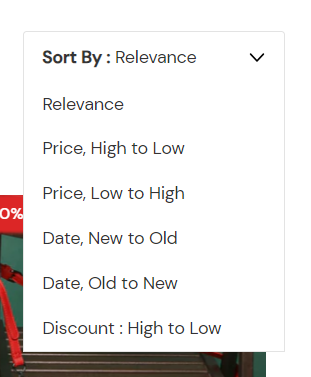
-
SummaryThis template is responsible for showing search summaries on the page.
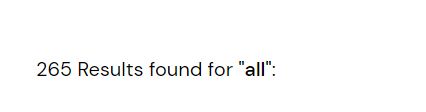
-
PaginationThis template is responsible for showing numbered pagination data.
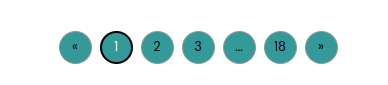
-
Products ListThis template is responsible for listing all product cards inside a UL and or required element.
-
WrapperThis template holds all the Wizzy's components, such as search, filter, and sort in container / wrapper DIV. Use this to modify positions of each section or add new.
-
Empty ResultsThis template is responsible for showing 'No Result Page' data.
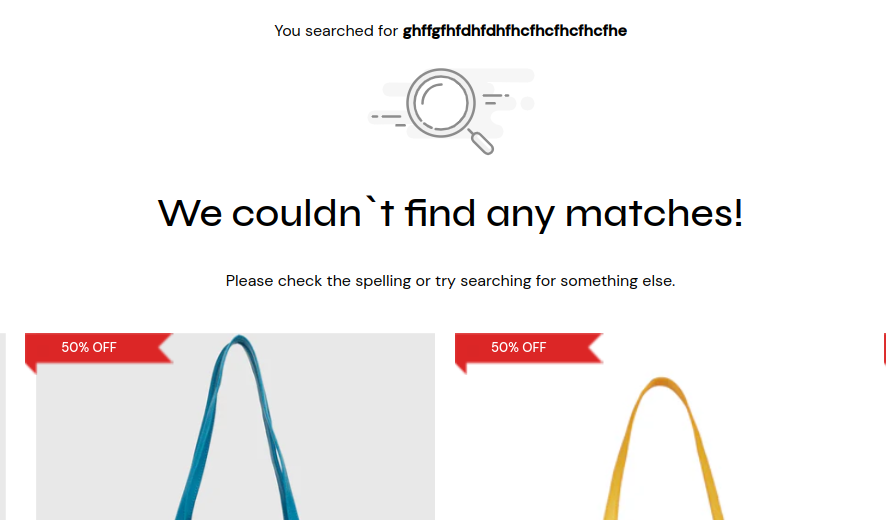
-
ProductsThis template is responsible for showing products in the autocomplete menu.
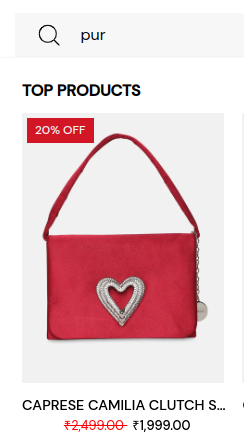
-
SuggestionsThis template is responsible for showing autocomplete suggestions.
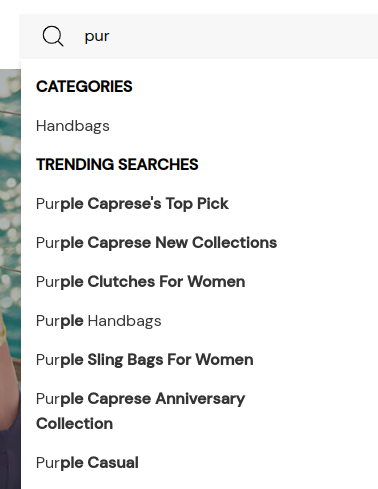
-
WrapperThis template holds all the Wizzy's autocomplete menu. Use this to modify positions of each section or add new.
-
Empty ResultsThis template is responsible for showing empty collection page.
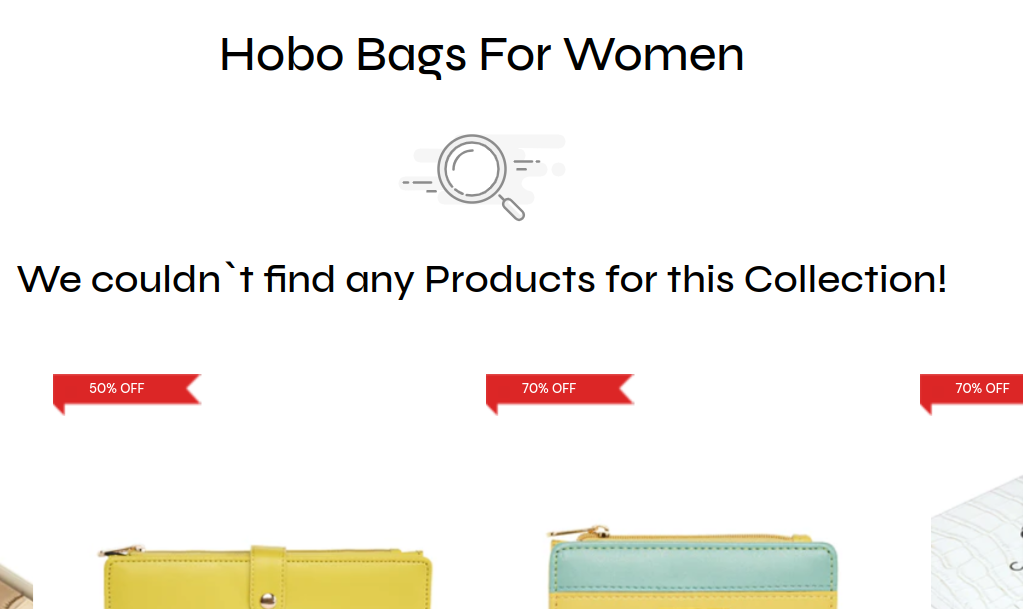
-
Facet BlockThis template is responsible for showing individual filter blocks on the search or collection pages. For reference, Category/ Sizes / Colors from image are individual filter blocks.
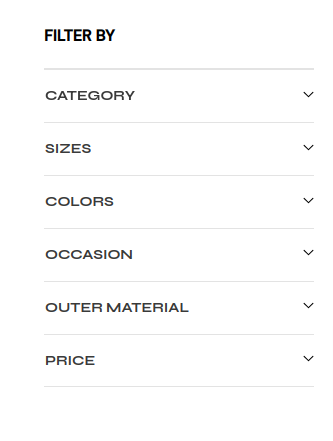
-
Filter ItemThis template is responsible for showing filters values under each individual block.
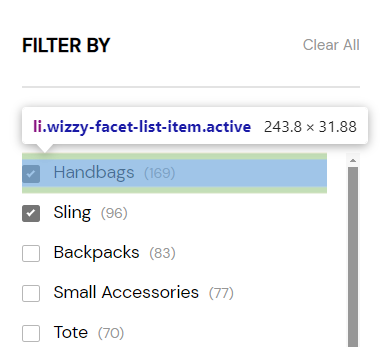
-
Range List ItemThis template is responsible for showing the price range in list format instead of a slider.
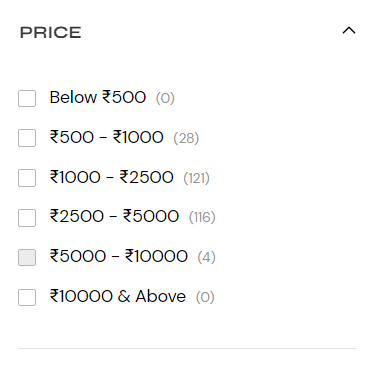
-
Discount Above ItemThis template is responsible for showing the individual discount percentages filter items.
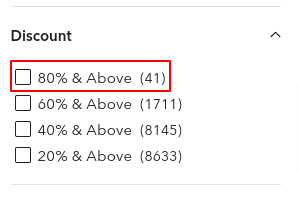
-
Range SliderThis template is responsible for showing the range price filter.
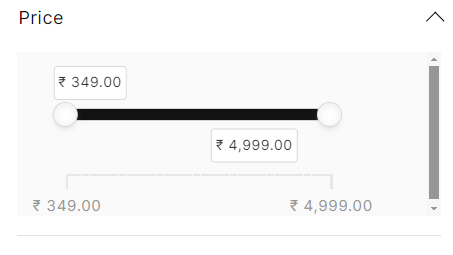
-
Category Filter ItemThis template is used to render individual category filter items when it is used using a hierarchy method.
-
Selected Filter ItemThis template is responsible for showing selected filter values.
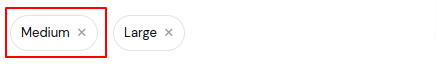
-
Selected Filter BlockThis template is responsible for displaying all applied filters into a list.
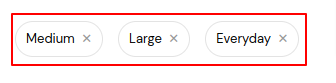
-
Grid Filter BlockThis template is responsible for showing individual grid filter blocks.
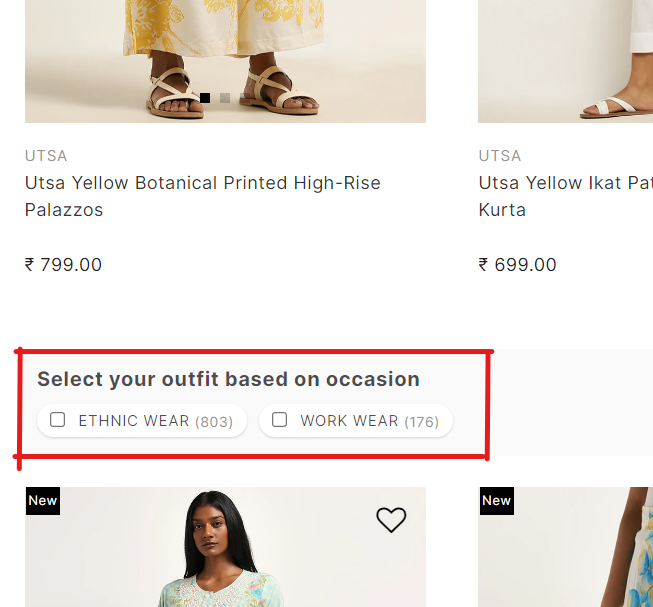
-
Sort ByThis template is responsible for showing 'sort by' data.
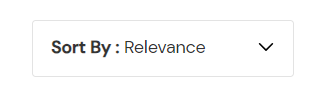
-
Activity Indicator (Popup)This template is responsible for showing the list under the 'Sort By' section.
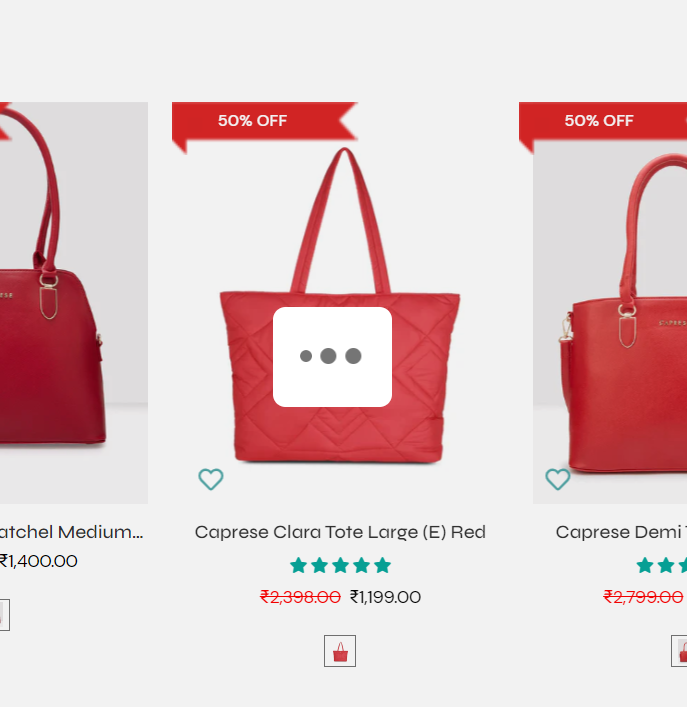
-
List SkeletonThis template is responsible for showing the skeleton on the page while Wizzy is loading the data on frontend.
Templates Code
Search
You can find all the available templates for the
result page below.
Autocomplete
You can find all the available templates for
autocomplete section below.
Collection
You can find all the available templates for the
collection page below. Note that we are using the same templates on the collection page as those
used on the search page.
Facet
Others
If you want to customize the common templates, you
can refer to the information below.
